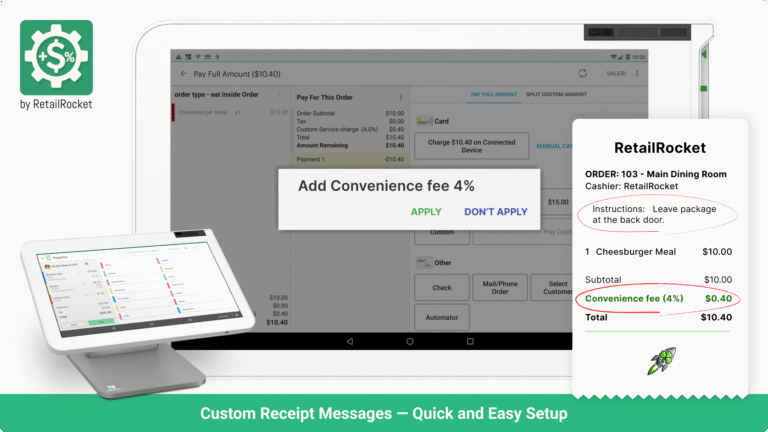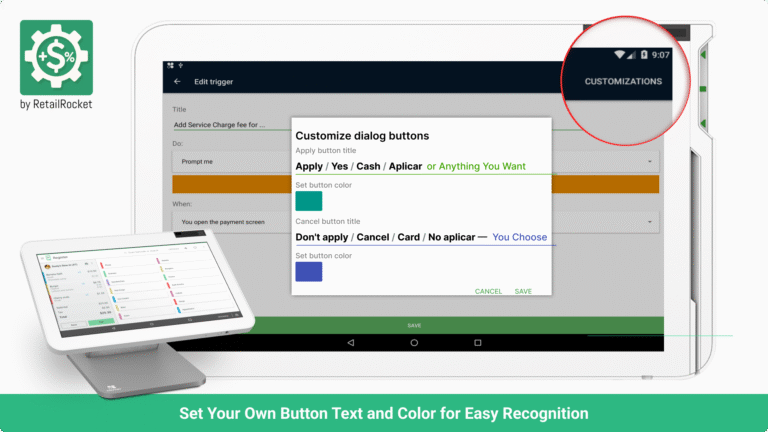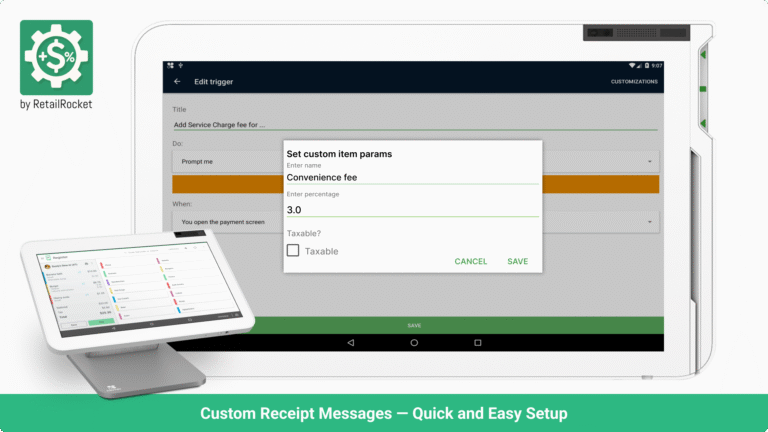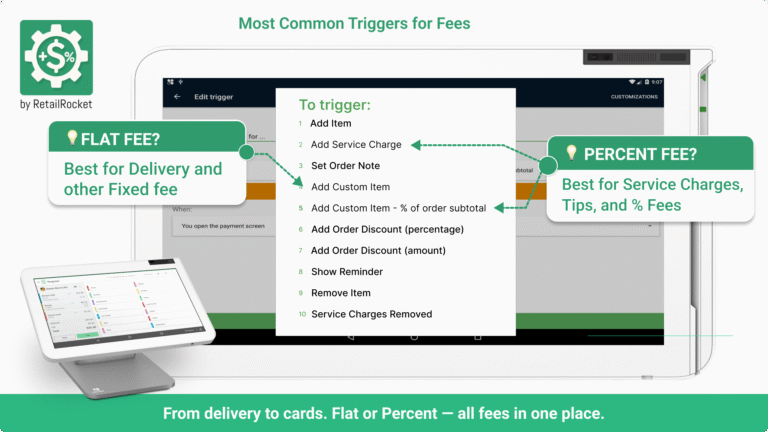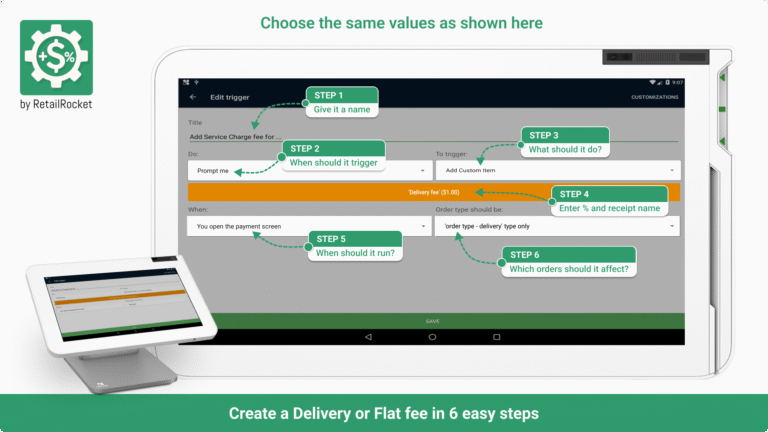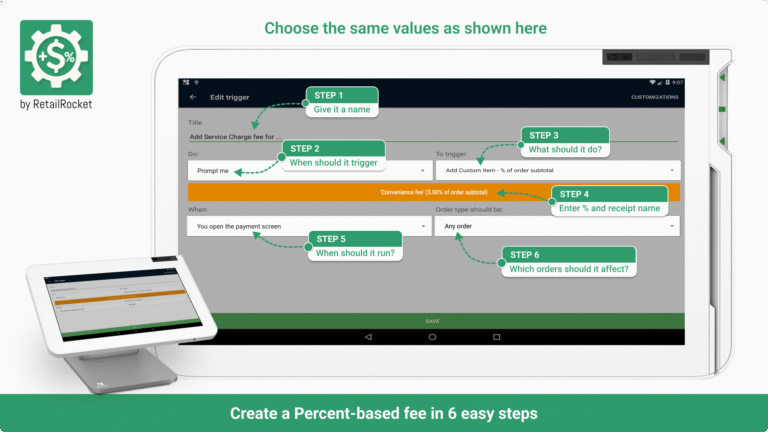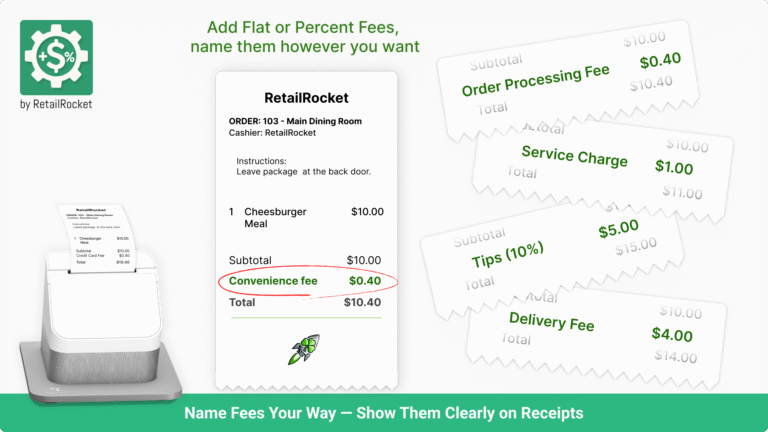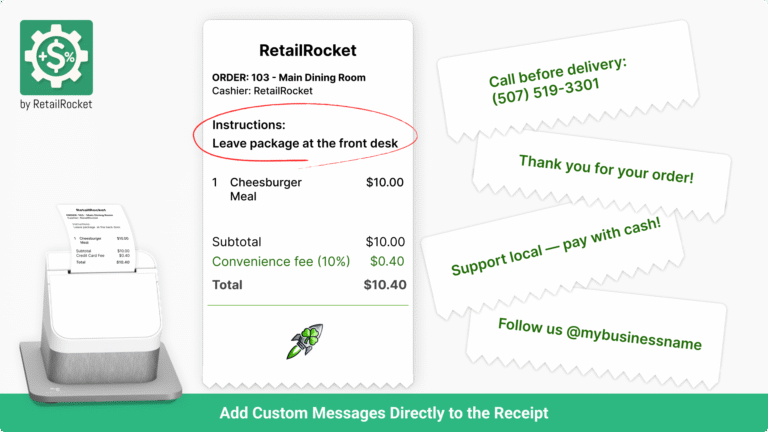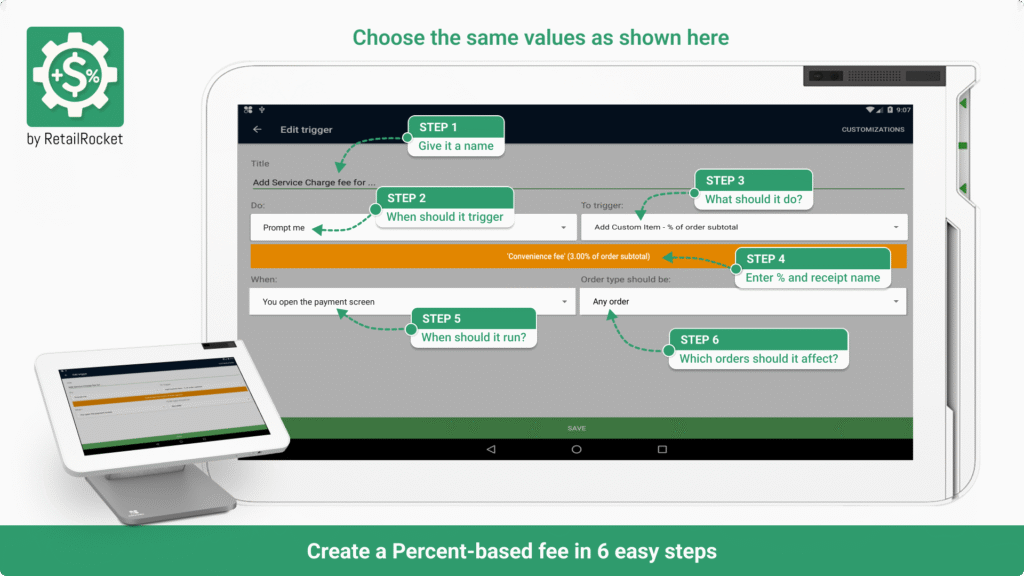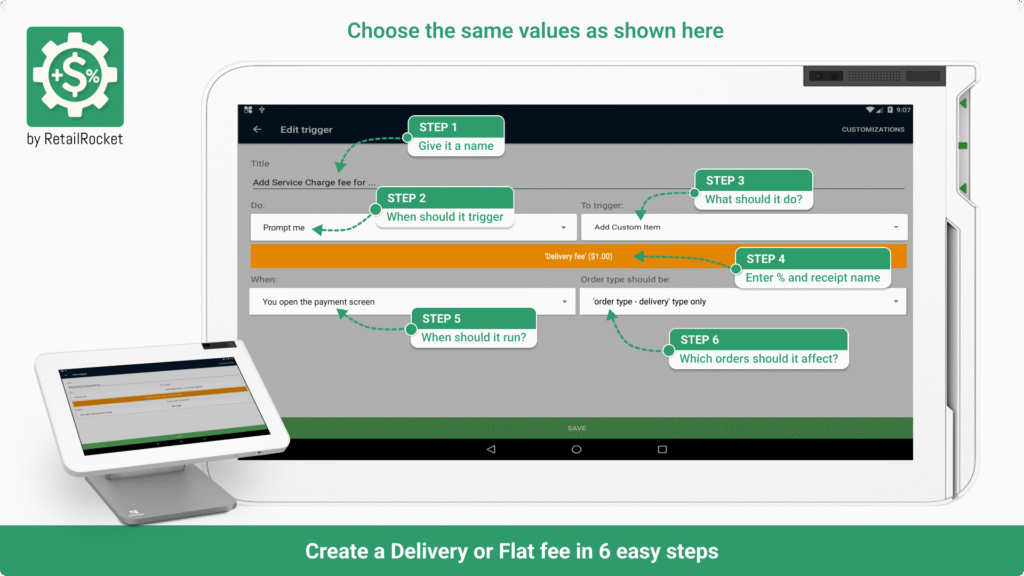Automator App for Clover POS
Built for restaurants, retailers, convenience stores
Add Card and Other Fees
Based on Payment or Order Type
✅ No inventory price changes required
✅ Flat or % based fees
✅ Apply by payment method or order type
✅ Custom items supported
✅ Manual or auto fee prompts
✅ Clear fee breakdown on receipts
✅ Taxable or non-taxable fee setting
✅ Multi-device sync
🔹 Flexible enough to add charges, discounts, and reminders.
💡 Surcharging not allowed in your state?
Try our Cash Discount App — raise listed prices and offer cash discounts legally.
Apply Fees by Rules— No Manual Price Changes
Set flat or % fees based on payment method or order type.
Fees apply automatically at checkout — no inventory edits needed.
Customize How Fees Appear — Clear for Customers
Set custom fee names and show them clearly on receipts with amount and taxable status.
Build trust with customers and avoid disputes over fees.
One Tool — Automate Service Charges, Discounts, Notes, and Reminders
Expand your setup beyond card fees — create service charges, apply discounts, leave order notes, or set smart staff reminders inside Clover’s normal checkout screen.
All Features
Everything you need — and more. Something’s missing? Let us know!
We collect feedback and add features based on merchant and agent requests.
Flat or % Fees per Rule
Set fixed or percentage-based fees, depending on your business needs and compliance rules.
Apply by Payment or Order Type
Target fees based on how the customer pays or the type of order they place.
No Inventory Changes Needed
Apply fees without editing inventory prices — keep your menus, labels, and signs intact.
Custom Items Supported
Apply fees even when selling non-inventory items — flexible for fast-paced checkouts.
Customizable Fee Names
Set clear fee names that appear on receipts — improving customer understanding and trust.
Taxable or Non-Taxable Fee Settings
Choose whether your fee is taxed or exempt, depending on local regulations.
Multi-Device Sync
All fee settings automatically sync across every Clover device under the same account.
Customizable Fee Buttons
Name and color the checkout buttons for easier, faster staff actions during payment.
Simple Setup and Fee Prompts
Install, create rules, and choose manual or automatic fee prompts — set up in minutes.
Discounts — Fixed or Percentage Based
Offer loyalty discounts, promo offers, or club member rewards easily.
🔹 Staff Reminders at Checkout
Prompt staff during checkout to offer upsells, promotions, or special actions.
🔹 Editable Notes on Orders and Receipts
Add customer names, instructions, or any custom message to the order.
Technical Requirements
Service Plan:
Compatible with all plans that have the Register app.
Device Compatibility:
Compatible with most Clover devices — including:
- Clover Flex
- Clover Mini (Gen 2 & 3)
- Clover Station (Solo, Duo)
- ⚠️ Not compatible with Clover Compact.
Up-to-date list of supported devices is
always available on the app’s page in the Clover App Market.
$7.95 / month
One subscription covers all Clover devices in your account.
No extra charges, no limits on the number of fee rules or transactions.
Full access to all features — including updates and support.
Get the Cash Discount App in app market of Clover
How We Support ISO and Merchants
We support merchants directly — so agents don’t have to.
No training, no explaining, no follow-up from you.
📱 Phone number in every app
Merchants always know how to reach us.
☎️ Fast, human support
Via phone, email, SMS, or WhatsApp — whatever your clients prefer.
If a merchant asks a question or has an issue:
You can forward their contact, start a group chat, loop us into a call — or simply ask us to reach out
We’ll contact your merchant directly and handle everything.
Agent Requests Welcome
Need a walkthrough, advice, or help with a tricky client?
We’re happy to demo, assist, or jump in — for you or your merchant.
Need Promo Materials or Setup Guides?
Let us know — we’ll send over quick-start instructions, product sheets, or anything else you need.
FAQ
Everything You Need to Know About Our Automator App
General Questions
❓ What is the Automator App and what does it do?
Automator lets you apply card fees, delivery charges, discounts, and notes automatically or manually based on payment type or order type.
❓ Is Automator a surcharge app?
Automator is designed to help merchants add service fees, delivery charges, and order notes during checkout. If surcharging is used, it is the merchant’s responsibility to ensure compliance with state laws and card brand rules.
❓ Is Automator legal to use?
Automator is legal when used properly to apply service fees and order adjustments. Always verify your compliance with local laws and card brand policies before applying card fees.
Setup and Use
❓ How does Automator apply fees at checkout?
By default, staff will see a prompt to confirm the fee manually during checkout. You can also set some fees to apply automatically based on payment method or order type.
❓ Can I apply different fees for credit cards, debit cards, delivery orders, and dine-in?
Yes. You can set different fees based on payment method, order type, or other conditions.
❓ Can I add fixed fees and percentage-based fees?
Yes. Automator supports both flat fees and percentage-based fees.
❓ Can staff customize which fee applies during checkout?
Yes. Staff can manually confirm applying the fee during checkout based on your settings.
❓ Does the app work with Clover Dining and Register plans?
Yes. Automator works with both Clover Register and Dining plans.
❓ Which Clover devices are compatible?
Automator supports Station Duo, Mini (2nd and 3rd Gen), Solo, and Flex devices.
Pricing and Trial
❓ Is there a free trial available?
Yes. We offer a 14-day free trial with full access to all features.
❓ How much does the app cost after the trial?
$7.95 per month — no hidden fees, no volume-based charges.
❓ Does one subscription cover all devices on my Clover account?
Yes. One subscription covers all Clover devices linked to your merchant account.
Support and Help
❓ How does support work for agents and merchants?
Merchants can contact us directly by phone, WhatsApp, SMS, or email. Agents can forward client contacts for help if needed.
❓ What if my merchant has questions or setup issues?
We offer full remote assistance to help merchants set up or troubleshoot Automator.
❓ Can I request a demo or marketing materials?
Yes. We provide demos, setup guides, and marketing sheets for agents and merchants.
VIDEO TUTORIALS
Need a quick walkthrough?
Watch our step-by-step video setup guide — and see how to use the app in real time.
Real Business Use Cases
🍽 Restaurant — Apply Delivery Fees by Order Type
Problem
Needed an easy way to apply delivery fees only to certain order types, without relying on staff.
Solution
Used Automator rules to trigger delivery fees for online and takeout orders — no manual edits needed during checkout.
Result
Saved time at checkout, reduced human error, and ensured consistent fee application on eligible orders.
🛒 Retail Store — Clear Card Fee Display on Receipts
Problem
Many small transactions and thin margins — needed a legal, customer-friendly way to recover card processing costs.
Solution
Used Automator to automatically add a “Card Fee” item for card payments, keeping receipts clean and customer communication easy.
Result
Recovered ~$600 per month in card processing fees and improved customer satisfaction by providing clear receipts.
Get the App in app market of Clover